5 Common React Performance Mistakes Even Experienced Developers Make
1/21/2026 • 10 min read
Key Takeaways
- Unnecessary re-renders account for ~60% of React performance issues
- Simple memoization can improve performance by 3-5x
- Bundle size impacts initial load more than runtime perf
React's declarative nature makes it easy to write code, but this simplicity often hides performance pitfalls. After auditing dozens of production React apps, I've identified these recurring issues.
1. Not Memoizing Expensive Calculations
Every render recalculates values in your component body. For complex operations, this wastes CPU cycles and can cause noticeable lag.
// ❌ Recalculates on every render
const sortedList = hugeArray.sort(complexSort);
return <List items={sortedList} />;2. Inline Function Creation in Render
New function references on each render break memoization and cause child components to re-render unnecessarily.
Problem
<Child onClick={() => handleClick(id)} />Solution
const handleChildClick = useCallback(
() => handleClick(id),
[id]
);
<Child onClick={handleChildClick} />3. Overusing State for Static Data
Using useState for data that never changes triggers unnecessary re-renders and consumes memory.
Common culprits: Configuration objects, constant lists, environment variables
// ❌ Unnecessary state
const [config] = useState({ apiUrl: '...', theme: 'dark' });
// ✅ Better alternatives:
const config = { apiUrl: '...', theme: 'dark' }; // Plain object
const config = useRef({ apiUrl: '...', theme: 'dark' }).current; // Ref
const config = useMemo(() => ({ apiUrl: '...', theme: 'dark' }), []);4. Not Virtualizing Long Lists
Rendering hundreds/thousands of list items DOM nodes cripples performance.
Solution: Use windowing libraries like react-window or react-virtualized
import { FixedSizeList as List } from 'react-window';
const Row = ({ index, style }) => (
<div style={style}>Row {index}</div>
);
const MyList = () => (
<List
height={500}
itemCount={1000}
itemSize={35}
width={300}
>
{Row}
</List>
);5. Ignoring Bundle Size
Large JavaScript bundles delay interactive time, especially on mobile.
- Use code splitting with React.lazy
Splits your app into smaller chunks
- Analyze bundles with source-map-explorer
Identifies heavy dependencies
- Use tree-shakeable libraries
Like lodash-es instead of lodash
Example of code splitting routes:
// Before
import HeavyComponent from './HeavyComponent';
// After
const HeavyComponent = React.lazy(() => import('./HeavyComponent'));
// Usage with Suspense
<Suspense fallback={<Spinner />}>
<HeavyComponent />
</Suspense>Ready to Audit Your App?
Use these tools to identify performance issues:
React DevTools
Component profiling
Chrome Lighthouse
Performance metrics
Why Did You Render
Re-render tracking
Webpack Bundle Analyzer
Bundle size visualization